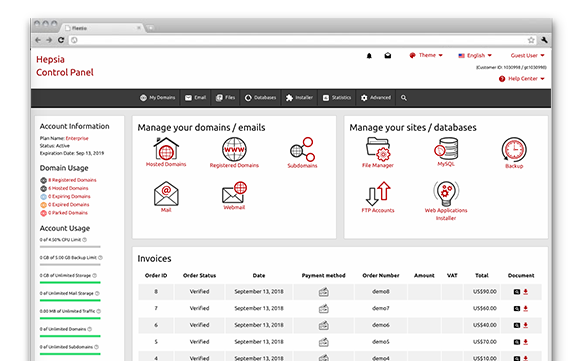An essential part of our Linux website hosting packages platform is our custom–developed Web Site Control Panel. It’s the only Web Site Control Panel you have to sign into in order to manage your web presence, which eliminates the need for any additional interfaces. You can easily manage your websites, your domains and your billing transactions from a single location.
Our Web Site Control Panel is aimed to make it easier for you to manage your web site. It’s simple to navigate and you can easily go from one section to another no matter where you’re. All the tools that we have built are intuitive and easy to use, so there is no real learning curve. And we have integrated numerous other free–of–charge tools that will help you with any assignment – from speeding up and customizing your existing sites to building brand new sites.
File Manager
Administer your site content right from your Web Site Control Panel
When you are working with files, you need an easy way to handle them. This is especially true when the files you’re working with are those that make up your website. That’s why we’ve set up our very own File Manager. With it, you will acquire quick access to each functionality by using our right–click contextual menus and our fast access icons.
With our File Manager, you will be also able to select and update multiple files, to uncompress ZIP archives, to upload and move files around by simply dragging them into the preferred location and a lot more.
Domain Manager
A complete array of domain name management options
You can now administer multiple domains without any difficulty via our Domain Manager. It offers all the domain administration tools that you require and everything is designed in a user–friendly way. Each function is just one click away – from forwarding or parking a domain to editing your domain name’s DNS or WHOIS information.
And with our Web Site Control Panel, once you are done with your domain names, you can instantly begin working on your web site without having to visit another Web Site Control Panel.
Marketing Tools
An RSS News tool, a Sitemap Generator, a GeoIP redirection tool
In our Web Site Control Panel you will find different marketing tools – our Sitemap Generator, our RSS News tool and our GeoIP forwarding tool.
Using them, you’ll be able to swiftly get all your web pages crawled by the major search engines, to post the hottest news on your web site with ease and to send visitors from different geographic locations to different sections of your website.
VPN Access
An intelligent way to connect to the Internet anonymously
If you’re looking for a way to get around a firewall, or if you would like to surf the World Wide Web anonymously, or if you just want to test a GeoIP redirection, you can utilize our VPN Access tool located in our Web Site Control Panel.
You can make use of our VPN access service on any device – your desktop personal computer, your feature phone, your notebook, etc. There’s absolutely no restriction on the number of connected devices.
Database Manager
A full array of database administration options
The Database Manager incorporated into the Web Site Control Panel is a feature–rich, yet simple–to–use database administration tool. We’ve simplified the database creation procedure – you can set up a brand–new database in a couple of seconds. We have simplified the database backup procedure – you can back up a database with just one click of the mouse. The phpPgAdmin and phpMyAdmin tools are also only a click away.
With our Database Manager, you’ll be able to administer all your databases (MySQL or PgSQL) from one single location.
Dropbox backups
Send backups to your Dropbox account automatically
If you have a Dropbox account, you know how useful their platform is. Now you can connect your Web Site Control Panel with your Dropbox account and take advantage of your Dropbox remote backup space. With a mouse click, you can back up your website and your databases, which will be saved in your Dropbox account.
And even if you create Dropbox backups, we will also continue to back up your hosted content on our physical servers on a regular basis.
Hepsia vs. cPanel
Evaluate and decide for yourself
When speaking about Web Site Control Panels, there is one brand that comes to mind – cPanel, a name, which is already synonymous with "Web Site Control Panel". Yet, while cPanel is really famous, during the past few years it has started to become old–fashioned.
Check out how cPanel fares against our custom–built Web Site Control Panel. Find out about the pluses and minuses of each of the two Online Site Installers.
Online Statistics Manager
Be perfectly informed on your site statistics without 3rd–party applications
Usually, to see what is happening with your website visitors, you need to create an account with a third–party company, to get tracking code from them, to insert it on every single page on your web site and to wait for the stats themselves. With our Online Statistics Manager, all you have to do is bring your website online.
We’ll take care of all the statistics automatically for you, without you needing to modify anything on your end. At any time, you’ll be able to discover precisely how many people have dropped in on your web site recently and how much time they’ve spent on it. Moreover, you will obtain access to up–to–the–minute statistics about the most–visited pages, the pages on which your visitors first land when opening your web site, the pages from which they exit your site and more.
Website Tools
The Control Panel delivers a set of Website Tools like an RSS Feeds interface, a Sitemap Generation tool and a GeoIP redirection tool that may help you promote your web sites.
Instant Site Installer
When using the Web Site Control Panel, you can create your personal website within seconds. Simply just select a design template for your website and then stipulate where you need it to be set up. That’s it. Your new internet site is going to be online with a click of the mouse.
Web Site Building Tool
MSRV.ca Technical Services’s web based Web Site Building Tool will allow you to kickstart your online profile today with simple point & click actions. No HTML/CSS skills will be needed from you. Over one hundred web templates to select from.
Hepsia
- Live Demo
Service guarantees
- Each of our packages is put together for you completely free. 30–day refund. 99.9% service uptime. 1–hour reply–back time frame.
Compare our prices
- Take a glance at the tools and attributes provided by our website hosting bundles. You can start off with a cheaper package and move up with a click as your web site grows.
- Compare our hosting plans
Contact Us
- We are available for you in working hours to answer just about any inquiries about our cloud web hosting service.